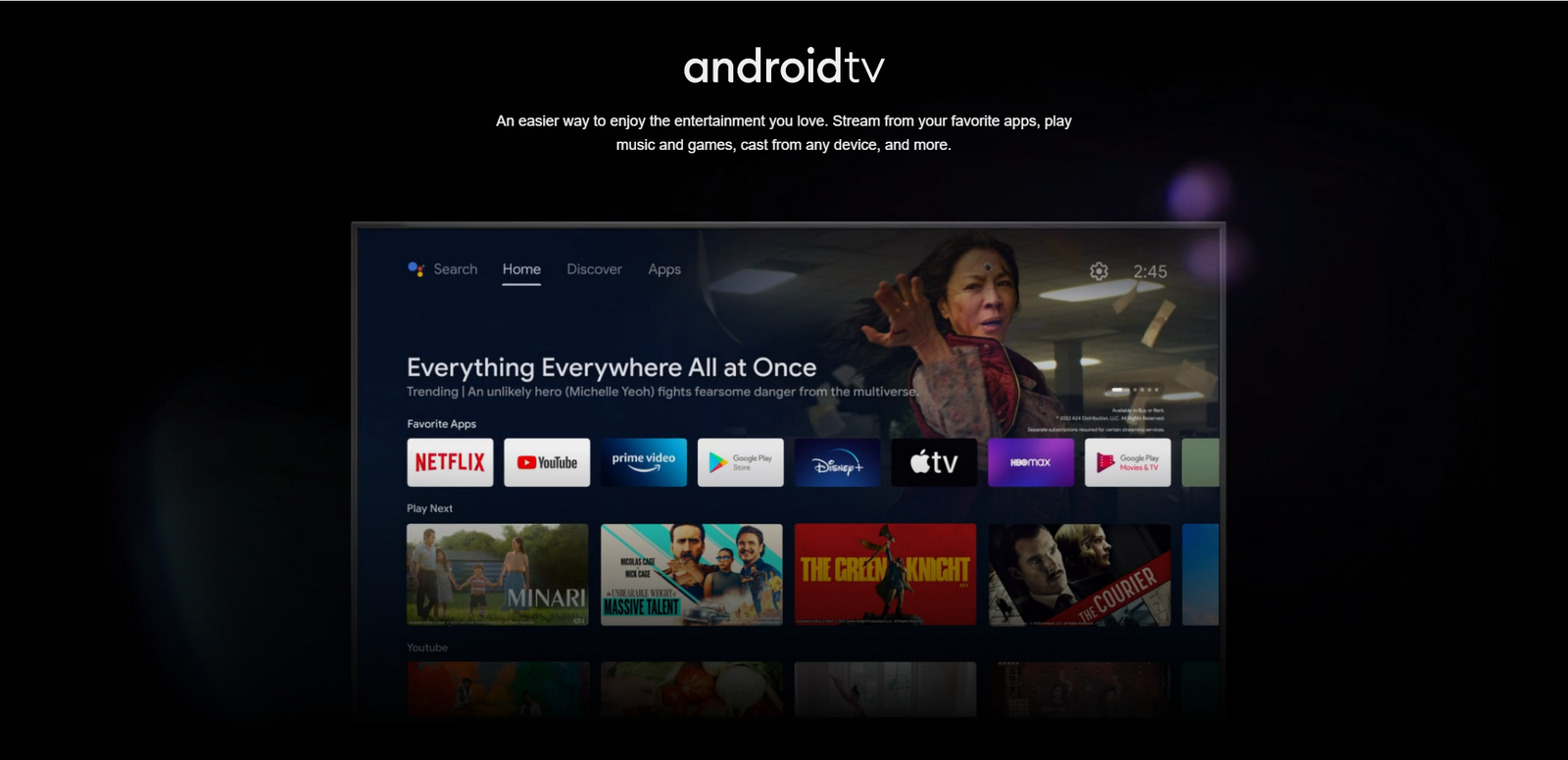We've heard so many great things about the SkyStream III and III Plus.
It's great to hear that so many of you are enjoying these amazing devices.
There's one setting on the remote that can make these boxes even more enjoyable.
We've heard that some boxes won't turn back on with the standard remote.
Well...not to worry! There's nothing wrong with the box!
There's a simple setting change that can make it so the box is turned on and off with the stock remote.
Here's how to change it.
The pictures show a SkyStream III Plus, but the instructions are the same for the SkyStream III as well.
1. Click on Droid Settings on the Home Screen.
Click either the box or the icon at the bottom of the home screen.

2. Click on Powerkey definition.

3. Change the setting to Shut Down.

That's it! Now the setting is changed and you'll be able to turn the box on and off with the stock remote.
We hope this helps!
Stream on!