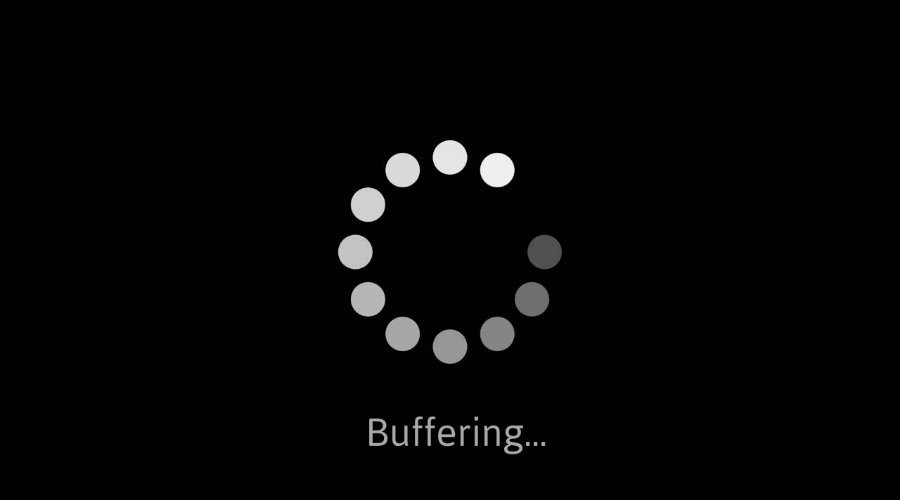First things first, this is not a step by step tutorial. We do not provide support on setting up sound systems as there are simply too many variables. Everyone has a different set up, different needs and different way to get surround sound. This article will show you some different ways that you can get the sound from your Android TV box to your surround sound receiver or sound bar.
Android TV Box Sound – HDMI Directly to TV Input
While this is not for getting the sound to an external receiver we wanted to cover it to be thorough. By connecting your Skystream TWO Android TV Box directly to your TV with an HDMI cable you will get HD video and sound to your TV. You will be able to watch video and get sound through your TV’s internal speakers. This is the easiest method, but will not deliver sound to your external sound system.
Best method for connecting your TV to your Sound System


A lot of people over think this issue. They try and connect every piece of video hardware that they own directly to their external sound system. But there is a very easy way to have the sound of whatever is being played on your TV go directly to your sound system.
If your TV has an Optical/SPDIF out port (Most new TV’s do) you can use an optical audio cable to connect your TV and your external sound system.
Once again we do not troubleshoot sound system setups. If you use an optical audio cable and turn your receiver to the correct source, everything that is playing on your TV from any device should send the sound to your sound system.
This is the ideal way to get sound from your TV to your sound system. The best part is that whatever is playing on your TV will be played by your sound system. No changing sources, no muss no fuss.
Best method to connect ONLY your Android TV Box to your Sound System
If your Android TV Box has an Optical / SPDIF output port included like the Skystream TWO you can connect it directly to your sound system receiver or sound bar with an Optical Audio/SPDIF cable. However you will need to change a setting so your Android TV Box knows to send the audio through the Optical output port. General instructions below.
Every Android TV Box is different, so we cannot provide instructions on exactly how to change this setting. But here are the instructions for the Skystream TWO Android Streaming Media Player.
Click on Settings

Scroll down and click on Droid Settings

Click on Sound

Click on Digital Sounds (Default will be PCM which will send the audio signal through an HDMI cable directly to your TV.)

Click on SPDIF RAW

Press the back button once, Press the home button and test to see if the sound is coming through your sound system. If not you will need to consult your sound system manual to troubleshoot.
While this method will allow your Android TV box to play sound through your sound system, if you have any other video devices connected to your TV you will need to change the source on your sound system to play sound from these devices. That is why the above method is preferred.
Other methods of connecting your devices to your external sound system.
Android TV Box HDMI Pass Through
HDMI cables can transmit video and sound at the same time. So HDMI cables can be used to connect a sound system, video devices and your TV. However this method can get complicated. There are lots of factors and compatibility issues that can make this a nightmare to set up. Please note that we do not trouble shoot any sound system set up.
Many sound receivers today come with multiple HDMI inputs. The idea behind this is to feed all of the video and audio from multiple devices directly into the receiver. The receiver in turn takes the video and audio signal from the devices and feeds that back to the TV via an HDMI cable.

If you are a hardcore audiophile there may be some minor advantages for a set up like this. But for the average TV watcher it is more trouble than it is worth.
As we stated previously, all android TV boxes are different. This is how you would change the setting to HDMI pass through on the Skystream TWO Streaming Media Player.
Follow the exact process previously shown for Optical Audio, but select HDMI RAW instead of SPDIF RAW

Android TV Box – Bluetooth to Sound System
Connecting your Android TV Box to your external surround sound receiver or sound bar is another option that you have. However you will need to change the sound systems source when you use a different device on your TV and want to hear sound from that device. While Bluetooth is normally pretty reliable there are lots of things that can interfere with the signal and in general it is more prone to issues when compared to a cabled connection.
Other ways to connect your Android TV Box to your sound system
There are lots of other way you can connect your Android TV Box to your sound system. There are a plethora of other port formats and converters out there. But at the end of the day the ones listed in this article are the easiest and most solid way to connect the two.
Conclusion
In our opinion we feel that an Optical/SPDIF audio cable from your TV’s output to your sound systems input is the best solution for this problem. It transmits high quality sound, eliminates the need for you to change sources on your receiver and is very easy to install. Overall this is the easiest and best way to connect a TV and a sound system.
But as we mentioned earlier everyone is different and ever media center set up is different. Please note that we do not trouble shoot any sound system set ups. Please refer to your TV’s or sound systems user manual.