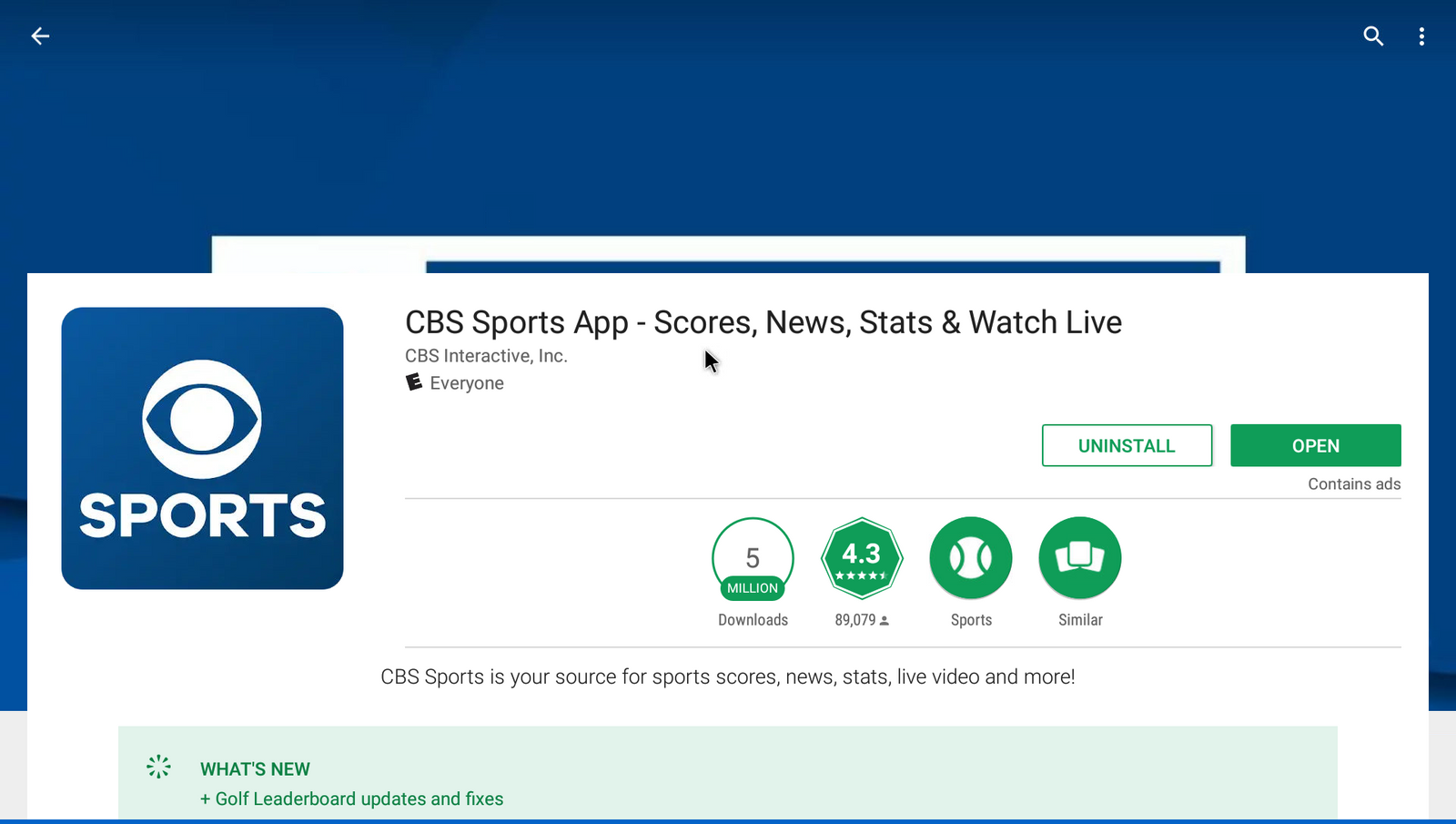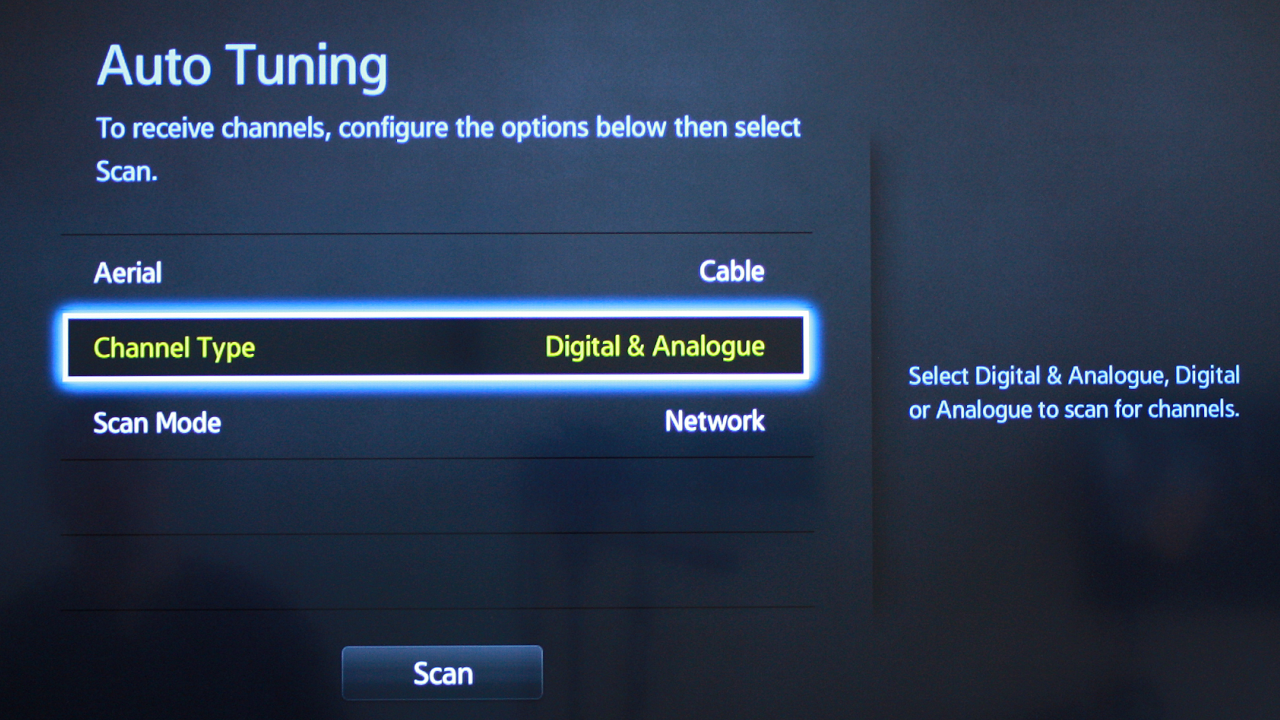CBS has just released a new sports news channel called CBS Sports HQ. The best part is that this channel is completely free inside of their CBS Sports app regardless of whether you have an expensive TV package or not! We applaud CBS for keeping up with the times and realizing that not everyone wants to pay hundreds of dollars each month for a bloated TV package.
While the CBS Sports app already had lots of sports clips and information about your favorite team (The app will ask you what your favorite team is when setting it up, but you can skip it.) this new channel is a very nice addition to the app.
What exactly is CBS Sports HQ?
CBS Sports HQ is a 24/7 sports channel very similar to another four letter channel that starts with an E and ends with an N, if you catch our drift :) The channel covers just about every sport and sporting event all day everyday. Scores, highlights, news and trades are all covered 24 hours a day.
It is a great addition to the streaming world and for sports fans who don't want a huge bill each month to watch a few channels.
Why is the CBS Sports HQ channel so important?
We feel that the creation of a new channel that is specifically designed for people who are streaming content, shows that at least some highers ups in the media world recognize that streaming is the future. We hope that the success of this channel proves to some of the big wigs that streaming is growing and here to stay. We hope that this begins a new trend where large media companies create content specifically for their streaming audience and make money with advertising like they used to.
How to install the CBS Sports HQ App
Open up the Google Play store and search for "CBS Sports." Click on the app and click on install. Once it is installed click on open. The app will ask you what your favorites sports teams are. You can do this if you want or click on skip at the bottom of the screen.

Once you are done setting it up use your cursor to click on the three horizontal bars at the top left of the screen and then click on Watch.

You will now see the CBS Sports HQ channel along with their Top Video picks under the channel.

To make the channel full screen simply use your cursor and click anywhere on the channel. The video will load and then be in full screen in HD. Pretty slick!

The only tiny bug that we found while testing the CBS Sports HQ app on a Skystream TWO Android TV Box was after about a half an hour a pop up appears saying that it is unable to play the video (With the video playing in the background, which is odd.) All you need to do when this happens is to click back and then click on the channel again. Hopefully this bug gets fixed in an update.
If you love sports and are looking for a way to get all of your sports news without having to pay an arm and a leg for each month, this is a great way to get your sports fix!
We praise CBS for realizing the rising popularity of streaming and for paving the way for other large media companies to embrace this growing revolution!